The only plastic we need for travel.
How to Transform Your House Into a Smart Home on a Budget

Gone are the days you’d have to spend a small fortune to achieve that “Hey Alexa” lifestyle. With the invention of s, turning your house into a smart home has not only become more cost-effective — it’s so much simpler, too.
Haven’t heard of such a thing as a yet? Well, it’s about time you sat down and learned about them, especially if you’ve been dreaming of automating your home on a budget.
Also read: UV & Sanitation Gadgets 101: Top Items You Should Invest In
Smart plugs: Your key to an affordable smart home
I myself was late to the party; but while gushing about this newfound (to me) technology to my friends and family, I found that still not a lot of people knew about them!

So, here’s what a is in a nutshell: It’s an adaptor that transforms your “normal” appliances into smart devices by connecting to your WiFi network. And yes, you can plug them into your regular wall outlets — no fancy instalments needed. All you have to do is download an app to go with it, set it up, and voila! Within just a few minutes, you’ll be able to control your devices remotely, no matter where you are.
And what’s more? I haven’t even gotten to the best part yet: A will only cost you at least ₱225. The prices only get higher if you’re after more established brands, planning to connect them to more high-powered devices like aircons, or are looking for other upgraded features. At its most basic form, however, you’ll already be able to reap a lot of benefits!
Also read: 10 Tools That Will Make Your Digital Nomad Life a Whole Lot Easier
The benefits you get out of using s
Now that we’ve got the basics out of the way, let’s delve a little deeper into the technology of s. Here are some important things to know about them:
- You can connect them to apps like SmartLife, Amazon Alexa, Google Home, and Google Assistant.
- Your appliances don’t have to be smart devices to work with your s. The plugs will actually transform them into smart devices! (That means you don’t have to spend a ton to swap out your regular devices for smart ones, either.)
- They’re actually affordable! To reiterate, one will set you back only as low as ₱225. Budget smart home, here we come.
- Once your s are connected to your desired app over your WiFi network, you’ll be able to control your devices regardless of where you are — whether you’re just another room away or you’re miles from home.
- With s, voice control is possible, too. You can connect them to voice assistant hubs like Amazon Echo Dot, Google Home, and more!
- In addition to your basic on/off functions, they also have schedule and timer features. For example, you can set your lamp to turn off at a specific time every night, and even schedule your fan and coffee maker to turn on every morning without you having to get out of bed. (Are you sold yet?)
- Smart plugs can also help you save a significant amount of electrical power and in turn lower your electricity expenses; some s can even monitor how much energy your devices use. Fun fact: The power that your devices use when they’re simply on standby actually makes up about 10% of your monthly bill.
- Not only will using a help you save money — by regularly scheduling “off” time for more of your devices, you’ll also be helping decrease CO2 emissions!
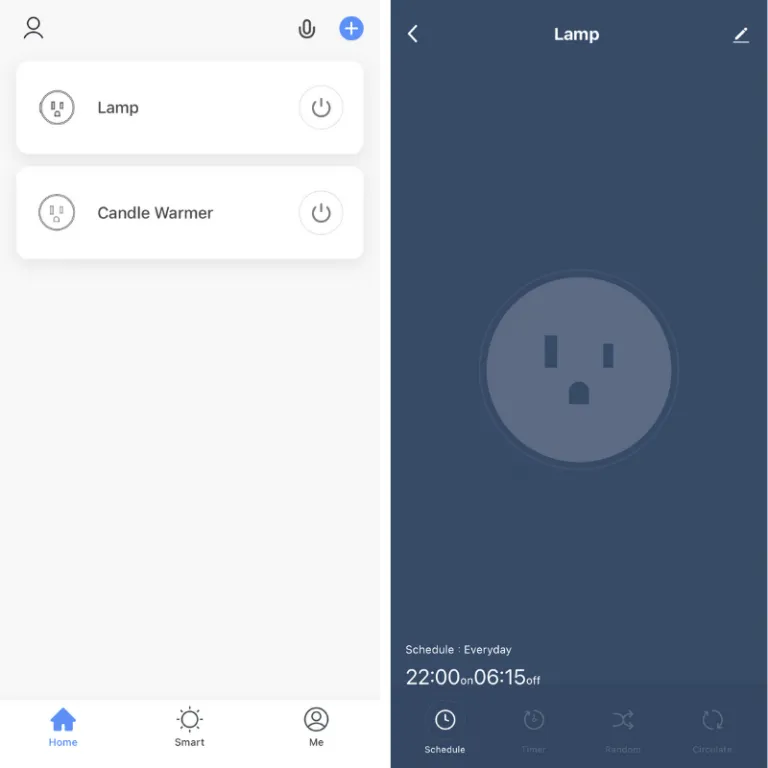
Limitations
Of course, s have their own limitations, too. Here are a few things to consider before investing into a whole bunch:
- Smart plugs will only be effective with devices that have mechanical on/off switches. To be able to turn it on and off with your smartphone, the device’s switch must always be turned on. So, take note that you won’t be able to turn on your laptop or TV with a .
- Regular s aren’t recommended for devices like aircons. For this, you’ll have to find ones designed specifically for aircons, which are available for an additional cost.
- The average comes with three prongs, so you’ll need to connect it to an adaptor. Alternatively, you can also look for a two-pronged version like this smart PH plug from a local brand — although, it is a bit pricier.
- Most, if not all, s require a 2.4Ghz WiFi frequency. We’ll skip all the tech jargon; the point is, you can’t connect one to your mobile data if it’s your sole Internet source.
- It goes without saying, but let us list it anyway: If your WiFi connection is down, your s won’t work!
At the end of the day, though, we find that these limitations aren’t enough to discourage us from embracing s — especially when it means we can get a lot of things done with just a few taps on our smartphones!
Also read: 8 Wireless Earphones You Can Buy Online for Less Than ₱2,000
While you won’t be able to fully automate your home with s alone, investing in them will definitely help cut down costs if your end goal is a 100% smart home. If you’re just after controlling a few devices with your mobile phone, though, then a is absolutely worth purchasing. And hey, we aren’t encouraging laziness — just energy-saving. Wink wink!
Featured image credit: zhudifeng via Canva Pro
Published at
About Author
Gabriella Salud
Subscribe our Newsletter
Get our weekly tips and travel news!
Recommended Articles
14 Best Credit Cards for Travel in the Philippines 21AM Digital Museum by CCP Launches on 25 Feb 2022 View the inaugural exhibition for free!
Why You Have to Try Listening to 8D Music on YouTube It’s a mind-blowing experience.
12 #Adulting Apps Every Pinoy Millennial Should Have Confession: As I continue to progress further into my 20s, I undeniably find myself morphing into the tita I never thought I would be. And by this, I mean I’ve learned to (obsessively) monitor my expenses through various #adulting apps, realised we really do have food at home (because eating out has made a giant […]
10 Aesthetic Electric Fans That Scream #HomeGoals We scoured the Internet for the prettiest ones.
Latest Articles
Taiwan Extends Visa-Free Entry for Filipinos Until 2026: Here’s What You Need to Know No visa, no worries, just pure adventure until 2026!
Air India Flight AI171 Crash: One Survivor, Hundreds Dead A heartbreaking aviation tragedy in India
A Taste of Manila in Cebu: The Moment Group Is Finally Here Manila’s Top Food Spots Now in Cebu
What You Should Know About the New Delhi–Manila Flight Launching This October Big travel news! Air India is launching direct New Delhi–Manila flights this October!
Mallgoers Alert: Latest Drop-Off Points at Glorietta New Glorietta traffic routes explained

